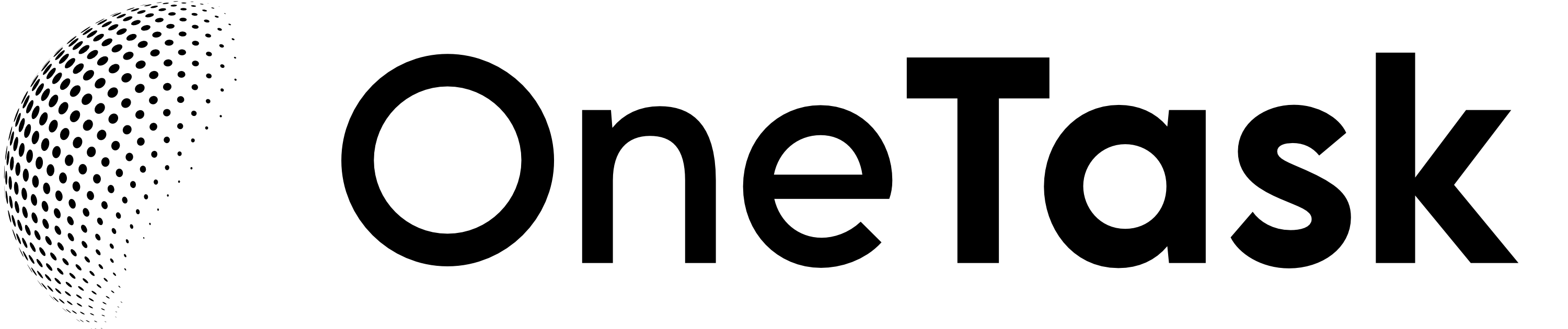What are some ADHD-friendly tips for using Taskade? The answer is that these tips focus on simplifying task management and promoting organization without overwhelming users, enabling them to harness their productivity. By implementing these strategies, individuals with ADHD can maximize their efficiency in using Taskade and stay on track.
July 29, 2024 (5mo ago) — last updated September 13, 2024 (3mo ago)
ADHD Friendly Taskade Tips
Discover ADHD-friendly Taskade tips to enhance your productivity and organization, making task completion easier and more efficient.


ADHD-Friendly Taskade Tips
Managing tasks can be a challenge, especially for those with ADHD. Taskade, a powerful productivity tool, offers features that can be incredibly effective when tailored for ADHD-friendly use. Let’s delve into some practical tips for maximizing your experience with Taskade.
Simplify Your To-Do Lists
For individuals with ADHD, long and complex task lists can be overwhelming. Here’s how you can simplify:
- Prioritize Tasks: Use Taskade's prioritization features to focus on the most critical tasks first. Identify what needs immediate attention and what can wait.
- Break Tasks Down: Instead of listing large projects, break them into smaller, manageable parts. For example, instead of “Write report,” use “Research topic” and “Draft report.”
By keeping your to-do lists concise and manageable, you can minimize decision fatigue and feel more accomplished as you complete each task.
Utilize Taskade’s Different Views
Taskade offers various views (like list, board, and calendar) to cater to different preferences. Here’s how to take advantage:
- Choose What Works Best: Experiment with the different views to determine which one feels most natural. Some people with ADHD may prefer a Kanban-style board, while others might find a simple list easier to manage.
- Toggle Between Views: Don't hesitate to switch views based on what task you’re working on. For example, use the list for detailed tasks but switch to the board for brainstorming sessions.
Having the flexibility to change your approach can help maintain interest and enhance focus, making task management less daunting.
Set Timers for Tasks
Timing can dramatically influence your productivity levels. Implementing a timer can help:
- Use Time Blocks: Set a timer for a specific period (e.g., 25 minutes) to work on a task or group of tasks. This method, often referred to as the Pomodoro Technique, keeps sessions short and encourages sustained focus.
- Schedule Breaks: After completing a time block, include a short break. This recharge period can prevent burnout and enhance overall productivity.
This structured approach helps keep distractions at bay while breaking work into manageable intervals.
Automate Reminders and Notifications
One of the most significant advantages of tools like Taskade is their ability to send reminders. Here's how to make the most of this feature:
- Contextual Reminders: Set reminders not just for due dates, but also for ongoing tasks. For example, use location-based reminders to get notified when near supplies needed for a task.
- Visual Cues: Encourage more engagement by utilizing visual cues within Taskade. Labels or color coding tasks can help make priorities stand out.
Automating reminders frees up mental energy by ensuring you don’t forget essential tasks without needing to constantly check your lists.
Connect with OneTask for Enhanced Task Management
Using tools like Taskade is just one part of effective task management. Platforms like OneTask can complement Taskade by intelligently prioritizing tasks and sending reminders tailored to your context. With OneTask’s integrated AI capabilities, you can maximize your productivity even further! For additional insights on productivity, check out our article on Productivity for the Modern Nomad, which offers strategies to enhance your workflow.
Conclusion
Navigating the challenges of ADHD can be daunting, but implementing these ADHD-friendly tips in Taskade can make a significant difference. By simplifying your tasks, utilizing different views, setting timers, and automating reminders, you'll find that managing tasks becomes much more manageable. Adopting these strategies can enhance your productivity while making the task completion process enjoyable and efficient.
For more tips on effectively managing tasks and enhancing productivity, check out our articles on ADHD-friendly productivity tools and ADHD task management techniques. Expand your skill set and make task management a breeze!
Join OneTask Today!
Unlock your productivity potential with OneTask. Sign up now and start managing your tasks efficiently.