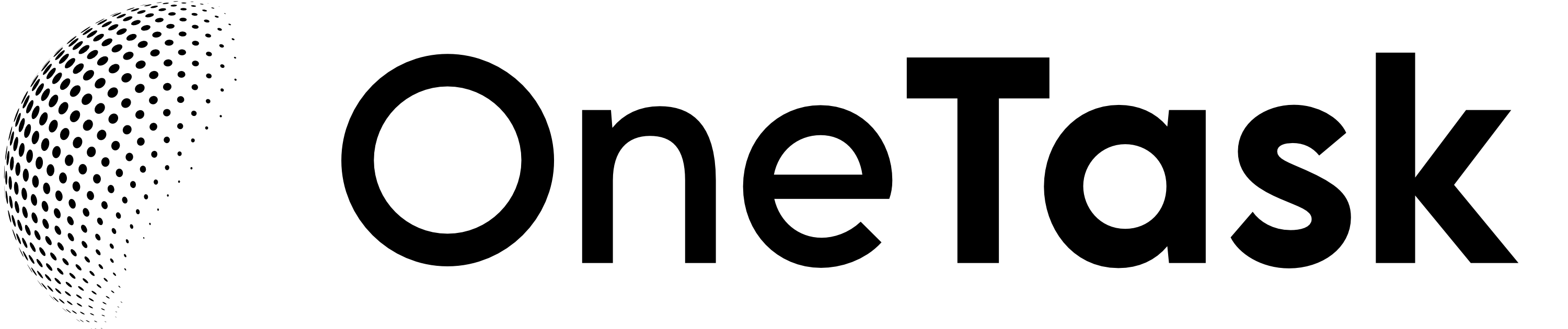What is the Agile Definition of Done? The answer is that it is a shared understanding within the team that outlines the conditions which must be met for a piece of work to be considered complete. It ensures quality, consistency, and mutual agreement among team members.
July 3, 2024 (3mo ago) — last updated September 13, 2024 (1mo ago)
Agile Definition of Done
Learn the critical role of the Definition of Done in Agile methodologies and how it ensures quality and consistent delivery in software development.


Understanding the Agile Definition of Done
In Agile methodologies, clarity on what constitutes a "done" piece of work is crucial for ensuring consistent quality and smooth progress. The Definition of Done (DoD) acts as a checklist that confirms whether a user story, feature, or product increment meets the team's quality standards and is ready for delivery.
Why the Definition of Done Matters
For any Agile team, having a clear Definition of Done means:
- Consistency: Every team member understands the quality standards and objectives required for completion.
- Quality Assurance: Each piece of work meets predefined quality criteria, reducing the risk of errors or rework.
- Transparency: Developers, testers, and product owners all share a mutual understanding of what constitutes "done," improving communication and alignment.
- Predictability: Helps in estimating and managing workloads accurately by ensuring all tasks are completed to specific standards.
Elements of a Robust Definition of Done
A comprehensive DoD might include:
- Code Completion: The code has been written, peer-reviewed, and meets coding standards.
- Testing: All relevant tests (unit, integration, regression, etc.) have been written, executed, and passed.
- Documentation: Required documentation for both users and developers is complete and up-to-date.
- Performance: Performance benchmarks are met, ensuring the feature will work under expected loads.
- Deployment Readiness: The feature is ready to be deployed to production or the next staging environment.
Creating an Effective Definition of Done
Creating a robust DoD requires collaboration and iteration. Here’s how to get started:
- Initial Brainstorming: Gather all stakeholders to brainstorm what criteria should be included.
- Iterate and Improve: The initial DoD will evolve over time. Regularly review it during retrospectives.
- Document and Share: Make sure the DoD is documented and accessible to all team members.
- Refine with Experience: Use feedback from each sprint to fine-tune and enhance the DoD.
Applying the Definition of Done at OneTask
At OneTask, our AI-powered personal admin assistant, we leverage the Definition of Done to ensure every feature, integration, and update meets high-quality standards. This helps us deliver a seamless experience to our users, enabling them to focus on what truly matters.
By implementing a Definition of Done, OneTask ensures:
- Superior Task Management: Each feature related to task and schedule management is rigorously tested.
- Reliable Integrations: Seamless functionality with Google Calendar and Gmail.
- Intelligent Automation: AI features that genuinely simplify users' lives.
Related Readings
Understanding the concept of DoD within Agile can be significantly enhanced by exploring other Agile practices and terminologies. For a deeper dive, consider reading:
- Agile Ceremonies to understand the routine processes that incorporate DoD reviews.
- Agile Sprint Backlog to learn how the DoD plays a critical role in managing and executing sprint tasks.
- Mastering the Requirements Traceability Matrix for Project Success to understand how a Requirements Traceability Matrix can enhance project success by ensuring all requirements are met.
Conclusion
The Definition of Done is a cornerstone of Agile methodologies that ensures quality, consistency, and mutual understanding within a team. At OneTask, we prioritize a robust DoD to deliver unparalleled task management and automation solutions. Embrace the Definition of Done to elevate your Agile practice and produce outstanding results consistently.
Incorporate the Definition of Done into your Agile workflow, and watch your team achieve new levels of productivity and quality assurance.
Join OneTask Today!
Unlock your productivity potential with OneTask. Sign up now and start managing your tasks efficiently.
ONETASK