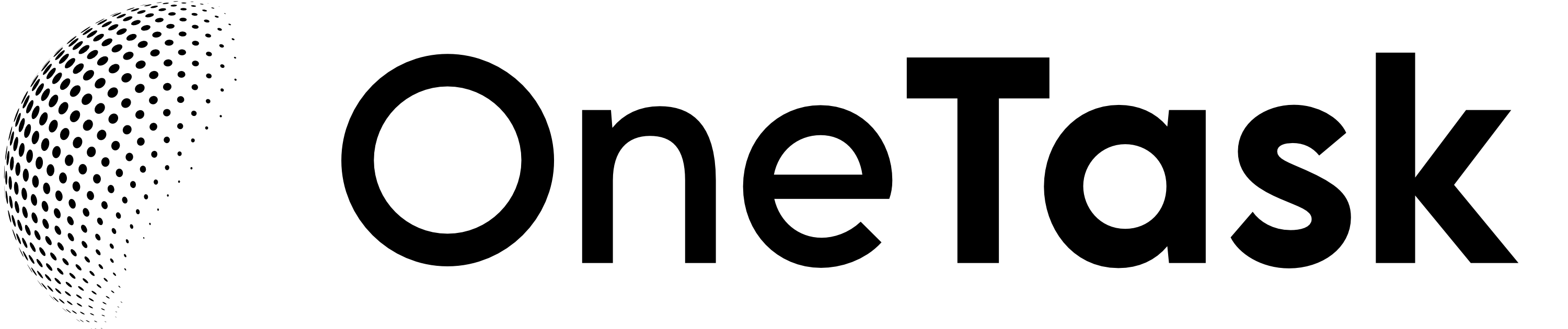What are the best practices for using ConvertKit forms? The answer is that by understanding how to create and optimize forms, you can significantly boost your email list growth and improve subscriber interactions.
August 19, 2024 (4mo ago) — last updated September 13, 2024 (3mo ago)
Centre ConvertKit Form
Discover how to effectively use ConvertKit forms to enhance subscriber engagement and streamline your email collection.


CONTENT
Understanding ConvertKit Forms
ConvertKit is a powerful tool for creators, allowing you to grow your audience through strategic email marketing efforts. However, merely having a ConvertKit account isn't enough; understanding how to set up and optimize your form is crucial. Here's a closer look at how to leverage ConvertKit forms for maximum benefit.
Creating Your ConvertKit Form
The first step in harnessing the power of ConvertKit is to create a form that resonates with your audience. Here's how you can start:
- Navigate to the Forms Page: Log in to your ConvertKit account and head to the "Forms" section.
- Choose the Type of Form: Select whether you want an inline form, modal form, or slide-in form based on your website's layout and user experience.
- Customize the Look: Design your form to align with your brand. Choose colors, fonts, and button styles that enhance visibility without overwhelming your visitors.
Optimizing Your ConvertKit Form for Engagement
Once you have your form set up, the next step is to optimize it for better results. This includes:
- Clear Call-to-Action: Use actionable verbs and clear language to communicate what subscribers will receive (e.g., "Join Our Newsletter" or "Get Exclusive Content").
- Minimal Fields: Request only essential information. A name and email address are usually sufficient, as too many fields can deter sign-ups.
- Incentives: Offering a lead magnet, such as a free eBook or exclusive access to content, can increase the likelihood of sign-ups.
Integrating with OneTask
Managing tasks and schedules can significantly influence how effectively you promote your ConvertKit forms. By integrating with OneTask, you can:
- Set reminders to follow up with new subscribers.
- Automate email responses to welcome your audience after they sign up.
- Organize tasks related to your email marketing strategy, ensuring nothing slips through the cracks.
Analyzing Form Performance
After launching your ConvertKit form, it's essential to monitor its performance:
- Track Conversion Rates: Use ConvertKit’s analytics to see how many visitors are signing up versus how many are landing on your form.
- A/B Testing: Experiment with different headlines, button colors, and incentives to discover what works best for your audience.
- Feedback Collection: Regularly gather feedback from your subscribers to refine your messaging and further optimize the form.
Conclusion
Using ConvertKit forms effectively can be a game changer for your email marketing strategy. By following best practices, optimizing for user engagement, and utilizing tools like OneTask for task management, you can ensure a smoother workflow and better results. Remember, the goal is not just to grow your email list but to engage meaningfully with your audience.
For further insightful reading, check out our blog post on Elevate Your Remote Work Experience to discover tools that can enhance your productivity while working remotely.
Join OneTask Today!
Unlock your productivity potential with OneTask. Sign up now and start managing your tasks efficiently.