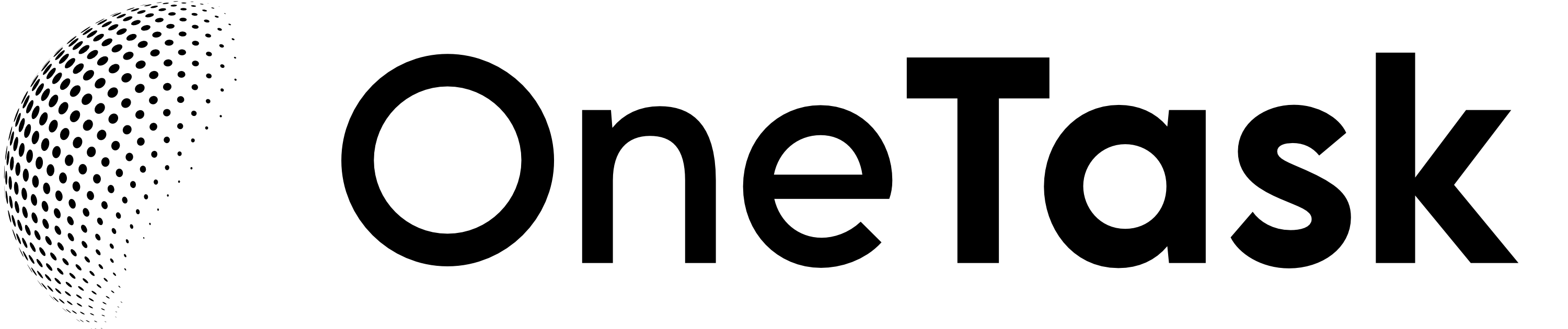In an era where digital assistants and AI integration have become crucial in productivity tools, mastering custom agent commands could mean the difference between good efficiency and peak productivity. This article delves into the fascinating world of custom agent commands, using OneTask as a prime illustration of how these commands can refine and personalize your digital experience.
Personalization at Its Finest
Custom agent commands are not new in the realm of AI and machine learning. However, their implementation in task management and personal assistant apps like OneTask marks a significant leap forward. Here's why personalization is at the heart of this development:
- Unique Workflow Adaptation: Not every workflow is created equal. Custom agent commands allow users to tweak the AI's responses and actions based on specific needs, offering unparalleled flexibility.
- Enhanced Productivity: By reducing the time spent on repetitive tasks, these commands streamline your day-to-daily activities, making productivity more attainable.
- User-Centric Solutions: They provide solutions that cater specifically to the user’s preferences and requirements, making every interaction as relevant and efficient as possible.
Implementing Custom Agent Commands in OneTask
OneTask shines brightly when it comes to incorporating custom agent commands into everyday use. Here, customization meets convenience, offering a suite of features tailored to the user's voice and needs:
- Task Prioritization and Management: With custom commands, users can define how tasks should be prioritized, ensuring important tasks never slip through the cracks.
- Automated Reminders: Set intelligent reminders based on context, location, or specific criteria that matter to you.
- Seamless Integration: OneTask’s compatibility with Google Calendar and Gmail allows for the creation of commands that automatically draft emails or schedule events, mirroring your personal or professional voice.
The Technical Edge
But how does one get started? The journey begins with understanding the basic syntax and logic behind creating effective commands. Here’s a simplified overview:
- Define the Trigger: Every command starts with a trigger, the specific phrase or word that activates the custom action.
- Specify the Action: What do you want the AI to do once triggered? This could range from sending an email to organizing your tasks.
- Customize the Parameters: Parameters allow the command to be flexible. Specify dates, times, or other dynamic content that the command should consider.
Real-World Applications
Imagine setting a command that automatically schedules all urgent emails for the first part of your day or a reminder that syncs with your location to pick up essentials as you pass by the store. The applications are as varied as they are useful, extending OneTask's functionality beyond its core features.
For further reading on harnessing the power of AI in task management, consider exploring our articles on AI agents or AI assistants. These pieces offer more insights into creating a more productive and automated workflow. Additionally, check out our article on Stand Up Meetings: Boosting Team Dynamics to learn how effective communication can enhance team collaboration and productivity.
Conclusion
Custom agent commands represent the future of digital assistance—smart, adaptable, and deeply personalized. With tools like OneTask taking the lead, the ability to craft your digital experience is more accessible and powerful than ever. By mastering these commands, you unlock a new level of efficiency and personalization in your daily tasks, making technology work for you in the most tailored way possible.