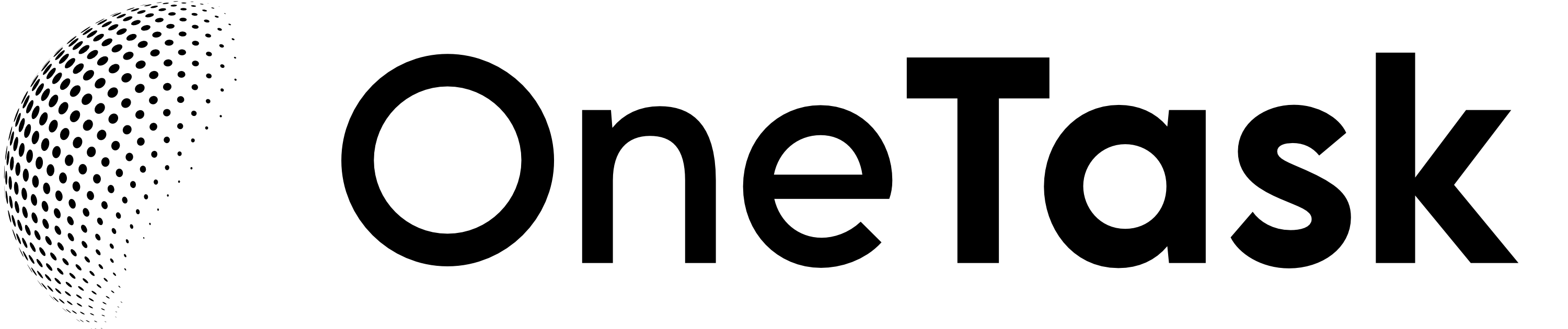Google Form templates have revolutionized the way we collect and analyze data. From simple surveys to complex questionnaires, these templates simplify the creation of forms, enabling users to gather information with ease and efficiency. In this article, we'll explore how to maximize the use of Google Form templates to enhance your data-collection process, and how integrating them into services like OneTask could amplify your productivity.
Choose Your Template Wisely
Google offers a range of ready-to-use templates for various needs:
- Content Calendars: Ideal for planning and organizing your marketing efforts.
- Job Applications: Streamline the hiring process by collecting candidate information.
- Market Research: Gather valuable customer insights with ease.
Begin by navigating to Google Drive, select the desired template from the Forms section, and tailor the questions to suit your specific needs.
Customization and Complexity
While Google Forms offer versatility, there are limitations:
- Limited customization: Advanced design options can be restrictive for bespoke forms.
- Complex integrations: Integrating with non-Google products might require some coding chops.
For those who find these limitations stifling, it's worth considering other platforms such as Jotform, which offers more customization and integration flexibility. Additionally, ClickUp's Form view can be a powerful alternative, providing advanced form creation tools alongside its suite of business productivity features.
Integration with OneTask
Merging the power of Google Form templates with OneTask can transform your workflow:
- Automated Task Management: OneTask can create tasks based on form responses, helping you follow up and prioritize.
- Enhanced Scheduling: Sync Google Calendar with OneTask for deadline tracking.
- Smart Email Drafting: Use form data to draft personalized emails rapidly.
Alternative Approaches
For those needing more than what Google Forms offer, consider exploring:
- Jotform: A dedicated survey platform with a focus on customization.
- ClickUp: Offers a holistic suite that includes form creation and project management tools.
If you are looking for more sophisticated templates that cater to specific needs like engineering or event planning, our blog provides tailored resources. You might find our posts on engineering templates or event planning templates particularly relevant.
Final Thoughts
Google Form templates are a great starting point for data collection, offering a user-friendly and flexible approach to form creation. By considering the templates' limitations and integrating with productivity tools like OneTask, you can create a seamless data-collection and management system that saves time and enhances your workflow. Remember, the right tools combined with the right approach can make all the difference in boosting your productivity and achieving your goals.