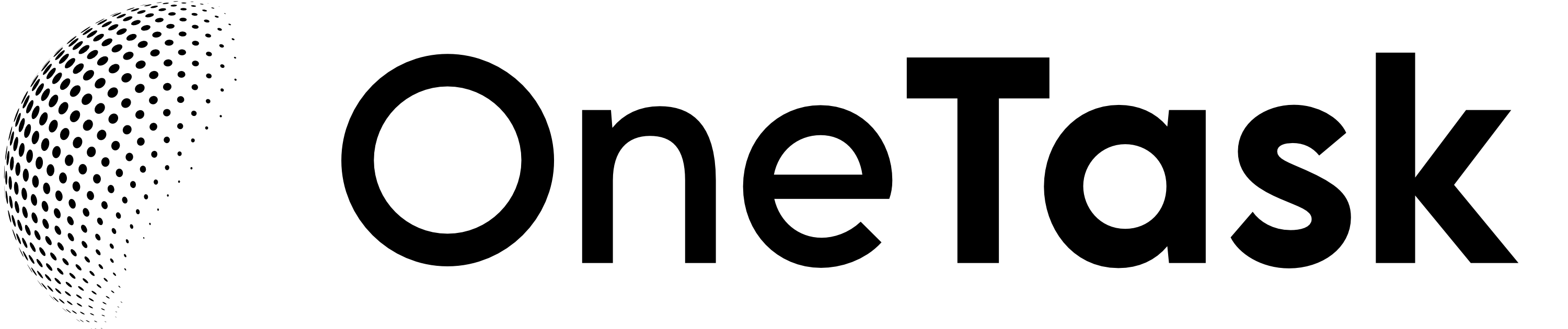In today's rapidly evolving business landscape, the onboarding process for small businesses has transformed into a critical step for success. Nicole Smith, a renowned project manager with a flair for the efficient integration of clients into her management system, has pioneered an approach using ClickUp Forms that not only simplifies but also enhances the client onboarding experience. This article delves into the specifics of her method, offering a blueprint that could inspire other professionals to adopt a similar strategy for their onboarding process.
The Importance of Streamlining Client Onboarding
First things first, why should small businesses care about streamlining their onboarding process? For starters, a smooth and efficient onboarding process can significantly reduce churn, ensuring clients feel valued and understood from the get-go. Additionally, it sets the stage for productive collaboration, laying out expectations, processes, and communication channels clearly and effectively. Nicole recognizes this and utilizes ClickUp Forms to make this critical phase as seamless as possible.
Leveraging ClickUp Forms for Efficiency
Customizable Templates
Nicole's strategy begins with the customization of ClickUp Forms. She emphasizes the importance of tailoring each form to collect the exact information needed from her new clients. This might include basic contact information, specific needs, goals, and any particular challenges the business is facing. The customization capability of ClickUp Forms allows her to ask the right questions from the start, ensuring no time is wasted on back-and-forth communication for information gathering.
Streamlining Communication
Another key advantage of using ClickUp Forms, as highlighted by Nicole, is the direct line of communication it establishes with clients. Once a form is submitted, she has all the pertinent data at her fingertips, allowing her to quickly understand the client's needs and expectations. This efficiency in communication cuts down on delays and sets the tone for a responsive and engaging working relationship.
Automation and Integration
Nicole further boosts her onboarding efficiency by integrating ClickUp Forms with other tools. She leverages automation to trigger specific actions once a form is submitted. For example, the submitted data can automatically populate a client's project board, set up a kick-off meeting, or generate a welcome email, all of which are crucial first steps in the client journey. This level of automation not only saves precious time but also reduces the margin for error, ensuring every client receives a consistent level of service.
Beyond Onboarding: Continuous Engagement
The utility of ClickUp Forms extends beyond the initial onboarding phase. Nicole uses them to maintain ongoing engagement with her clients. Regular check-ins, feedback forms, and satisfaction surveys are all managed through ClickUp, creating a comprehensive ecosystem for client management that starts with onboarding and continues through the entire client lifecycle.
This method resonates well with the principles of OneTask, which advocates for seamless integration and efficiency in task management. Similar to Nicole's use of ClickUp Forms for onboarding, OneTask facilitates smooth oversight and prioritization of tasks, ensuring that businesses can focus on what truly matters without getting bogged down by the minutiae of account management and client interaction.
In Conclusion
Nicole Smith's innovative use of ClickUp Forms to onboard small businesses serves as an inspiring example for business managers and freelancers alike. By customizing the onboarding process, automating information collection, and ensuring ongoing engagement, she's streamlined the integration of new clients into her workflow. This approach not only improves efficiency but also elevates the client experience, laying a solid foundation for long-term collaboration.
For those interested in further enhancing their productivity and client management strategies, exploring additional resources like OneTask can provide valuable insights and tools. Whether you're onboarding new clients or managing existing projects, the right combination of strategy and technology can make all the difference.