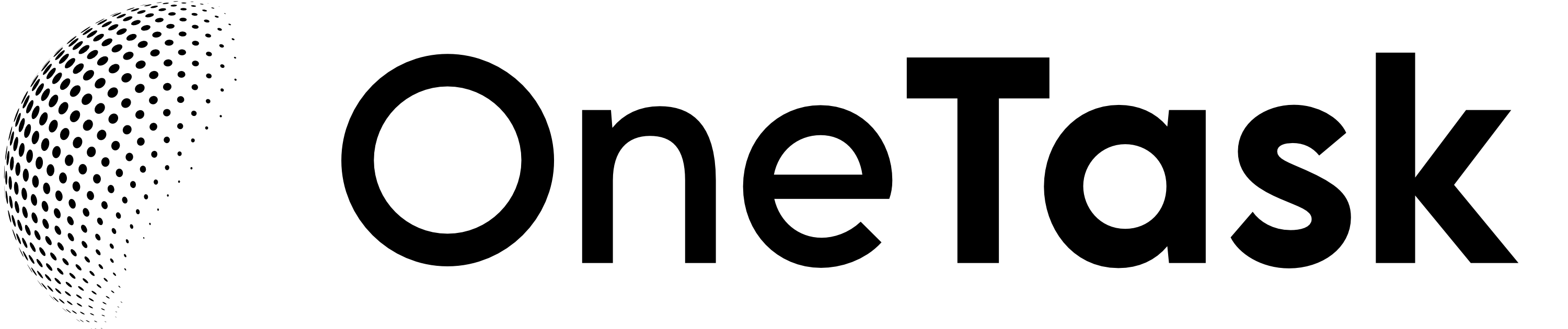How can you maximize your productivity with OneTask? The answer is to utilize its key features and capabilities to prioritize tasks, set automated reminders, and integrate seamlessly with Google Calendar and Gmail. By doing so, you’ll free up mental space to focus on what matters most in your day.
July 27, 2024 (3mo ago)
How to Use OneTask Effectively
Learn effective methods to leverage OneTask for your productivity needs. Discover tips for prioritization, reminders, and seamless integration.


How to Use OneTask Effectively
In a world where tasks pile up and distractions abound, finding a tool that simplifies your life is invaluable. OneTask is designed not just as a task manager, but as a comprehensive personal admin assistant that helps you get organized and stay on top of your responsibilities. Here are some effective ways to utilize OneTask's powerful features for optimal productivity.
Start with Task Prioritization
The foundation of effective task management is prioritization. OneTask allows you to categorize your tasks based on deadlines and importance. Here’s how to get started:
- Set Clear Goals: Input tasks with specific deadlines and goals. This will help you see what needs immediate attention versus tasks that can wait.
- Use Tags: Organize your tasks with tags such as "urgent," "important," or "follow-up" to quickly identify what you should focus on next.
- Daily Review: Every morning, take 5-10 minutes to review your tasks for the day, adjusting priorities as needed.
The prioritization features in OneTask ensure you always know what is most important, making it easier to stay on track.
Automate Reminders and Follow-Ups
OneTask makes it effortless to remember important dates, meetings, and follow-ups through automated reminders. Here’s how you can leverage this feature:
- Context-Based Reminders: Set reminders based on your location or time, such as reminding you to send an email when you arrive at your office.
- Recurring Tasks: For tasks that repeat, such as weekly reports, set them as recurring items within OneTask to save time and mental bandwidth.
- Follow-Up Alerts: Utilize the follow-up feature to remind you about pending tasks or people you need to check in with.
Automated reminders reduce the mental load of remembering every little detail, allowing you to concentrate on your work.
Seamless Integration with Google Services
One of the standout features of OneTask is its integration with Google Calendar and Gmail. This interoperability adds a powerful layer to your productivity strategy:
- Create Events from Tasks: Convert your tasks into calendar events with a few clicks. This helps maintain alignment between your to-dos and appointments.
- Automate Email Drafts: Use OneTask to draft emails in your writing style, streamlining your communication process.
- Email Classification: Automatically classify your emails, helping you prioritize which messages require immediate attention.
By leveraging these integrations, OneTask can act as a central hub for managing your time and tasks effectively.
Utilize AI Conversations for Custom Instructions
Another remarkable aspect of OneTask is its AI-driven conversations. By conversing with OneTask, you can streamline operations and enhance efficiency. Here’s how:
- Enhanced Task Creation: Use natural language to create tasks quickly. Just type or speak what needs to be done, and OneTask will handle the rest.
- Modify Tasks on the Fly: Easily adjust due dates or priorities through conversational commands, saving time on manual updates.
- Get Contextual Suggestions: Let the AI suggest next steps or priority adjustments based on your existing task list and deadlines.
Your interactions with OneTask will feel more intuitive and less like operating software, ultimately improving your productivity.
Conclusion
Harnessing the full potential of OneTask can dramatically enhance your productivity levels. By focusing on prioritization, automation, seamless integration, and AI-driven interactions, you can streamline your daily activities and experience reduced stress.
For further insights on effective task management techniques, check out Agile Task Management Strategies to discover how flexibility can enhance your workflow.
Ready to take control of your tasks? Explore how OneTask can transform your productivity today!
By implementing these strategies in everyday use, you’ll soon notice a positive shift in how you manage and complete your tasks, leaving you with more time to focus on what truly matters.
Join OneTask Today!
Unlock your productivity potential with OneTask. Sign up now and start managing your tasks efficiently.
ONETASK