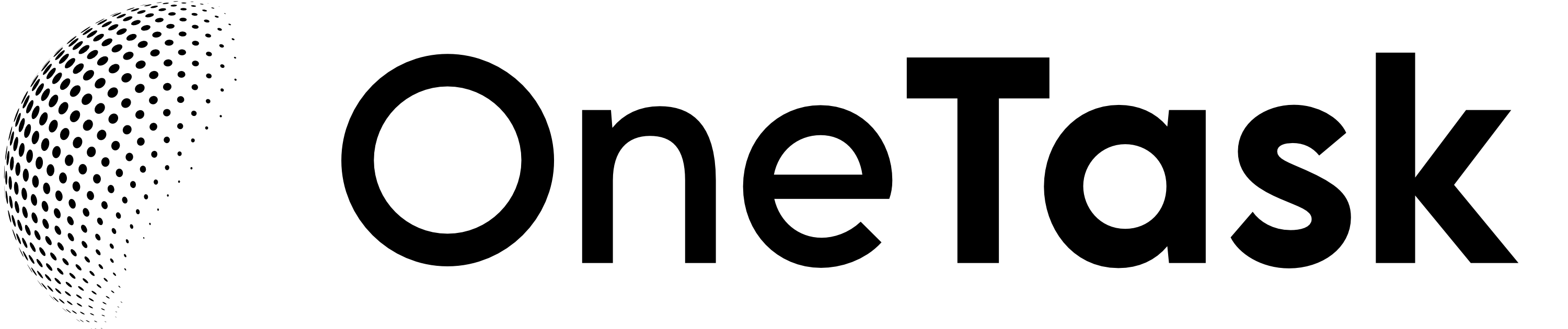In the current digital era, the avalanche of information can be overwhelming. Knowledge management software is the beacon you need to navigate this sea of data. Especially when such software can be integrated with a powerful tool like OneTask, the possibilities for productivity and organization become truly impressive.
Why Knowledge Management Software?
- Centralized Information: All your know-how, documents, and procedures safely in one place.
- Improved Collaboration: Share insights and documents with your team effortlessly.
- Swift Onboarding: Get new team members up to speed with a solid information foundation.
Find the Right Knowledge Management Tool
When you're looking to choose such software, it's key to find one that seamlessly integrates with your existing tools, much like how OneTask aligns with your Google services. Software like Quip, which acts as a versatile platform for teams to collaborate, is a great example. It's a unified space that merges word processing, spreadsheets, and project management.
Here’s why you might consider Quip or a similar tool:
- Versatile Collaboration: Teams can create and edit documents together in real-time.
- Comprehensive Platforms: Combining multiple functionalities saves time and resources.
OneTask as Your Knowledge Management Ally
Imagine if your knowledge management software could remind you to review a key document before your meeting or prompt you to update a procedure after feedback.
💡 OneTask Spotlight:
- Integrative Reminders: Linking directly with your Google Calendar to prompt action on shared documents.
- Personalized Summaries: AI-generated overviews of your documents tailored to your team's needs.
It is crucial to have a tool that not only stores information but actively helps you engage with it in a timely manner.
Implementing Knowledge Management
First, assess your team's needs. Do they require mobile access? Is a cloud-based solution or server-based better for your data security? Then, move on to:
- Migration - Transition existing docs to your new system.
- Training - Equip your team with the know-how to utilize the new tools.
- Maintenance - Regularly update and refine your knowledge base.
Takeaways for the Productive Mind
In summary, knowledge management software is not a luxury, it's a necessity for any data-driven team. Integrating it with tools like OneTask amplifies its usefulness, transforming the way you and your team interact with information. Remember to:
- Choose a tool that complements your workflow.
- Use AI features to stay engaged with your knowledge base.
- Always look for seamless integration capabilities.
Incorporate a knowledge management system as vital as OneTask is to your task management—indispensable, intelligent, and insightful.