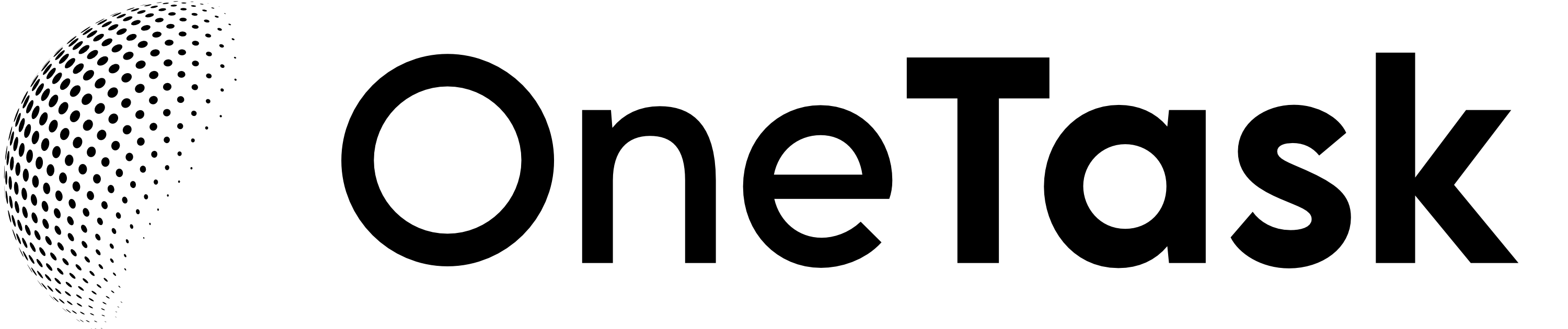How can AI help you organize your tasks effectively? The answer is that AI-powered tools can analyze your task list, prioritize based on context, and automate reminders, allowing you to focus on what really matters in your day-to-day activities.
October 7, 2024 (2mo ago)
Organize Tasks with AI
Discover how AI can help you efficiently organize your tasks for better productivity and focus.


Organizing tasks is a challenge many of us face in our fast-paced lives. Whether you're a busy professional or a creative individual juggling multiple projects, finding a method that allows for seamless organization is crucial. Enter AI—an innovative technology that can transform how we approach task management and optimization.
Why Use AI for Task Organization?
AI technologies analyze data and learn from patterns to optimize processes, which makes them perfect for organizing tasks. By implementing AI tools, you can expect:
- Enhanced Prioritization: AI can assess urgency and importance, helping you decide what to tackle first.
- Contextual Reminders: Get reminders based on your current location or time, ensuring that you never forget a task.
- Integration with Existing Tools: Many AI task managers, like OneTask, seamlessly integrate with your email and calendar, streamlining your workflow.
The Benefits of AI-Powered Task Managers
Using AI to organize tasks streamlines the decision-making process and saves mental energy. Here are some benefits to consider:
- Reduction of Overwhelm: Instead of staring at a long list of tasks, AI can categorize and suggest action items based on your preferences.
- Time Management: AI tools can analyze your past productivity patterns and provide suggestions for scheduling tasks within blocks of high focus.
- Automation of Follow-Ups: Never miss a follow-up again! With intelligent reminders, you can ensure that you maintain communication with clients or colleagues when needed.
How to Effectively Implement AI for Task Management
To start incorporating AI into your task organization, consider the following steps:
- Choose the Right Tool: Begin with an AI task management tool that suits your needs. OneTask offers tailored features designed specifically for creative professionals.
- Input Your Current Tasks: Take time to enter your existing tasks, projects, and deadlines into the app.
- Review and Adjust: Regularly check in with the AI insights and make adjustments based on changes to your workload or priorities.
Future of AI in Task Organization
As technology continues to evolve, the capabilities of AI in task management will only become more advanced. Future developments may include:
- Smart Suggestions: AI will begin to offer proactive task suggestions based on real-time context and your past behavior.
- Location-Based Reminders: Imagine being reminded to complete a task when you're near a relevant location, helping you leverage your environment for productivity.
- Enhanced Collaboration Tools: AI can also assist teams by managing shared tasks and deadlines, ensuring everyone is on the same page.
Stay Ahead with AI Tools
Embracing AI for task organization not only helps simplify your workload, but it can also significantly boost your productivity. By using features such as automated reminders and task prioritization, you can focus on your creative work rather than getting bogged down with administrative tasks.
For more insights on improving your productivity with AI, check out our related articles on achieving creative flow with AI tools and advanced AI task management methods. Adapt to the future of work and let AI manage the complexities while you focus on the creative aspects that drive you.
Join OneTask Today!
Unlock your productivity potential with OneTask. Sign up now and start managing your tasks efficiently.