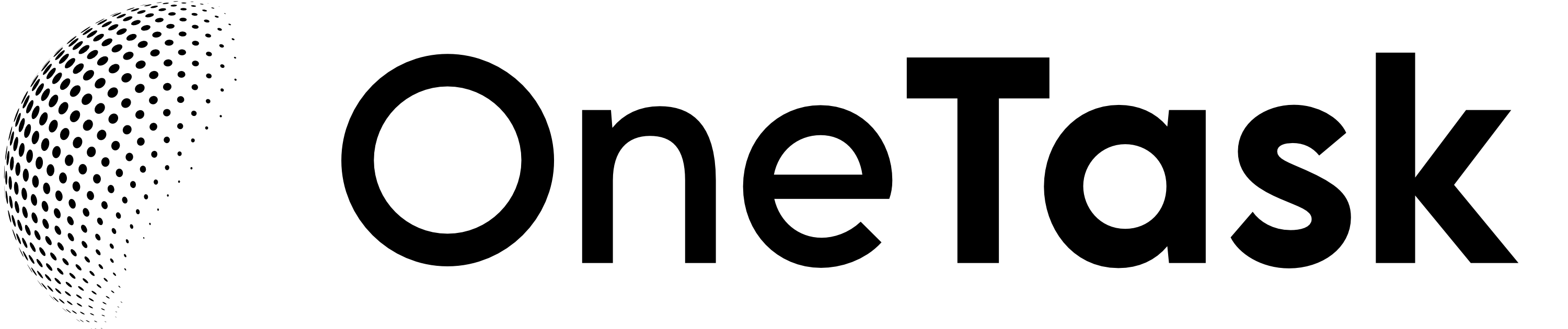How can creative professionals manage their tasks effectively? The answer is by implementing tailored strategies and leveraging the right tools to stay organized, prioritize their work, and unleash their creative potential.
October 11, 2024 (2mo ago)
Task Management for Creative Pros
Explore effective task management strategies tailored for creative professionals to boost productivity and focus.


Understanding the Unique Challenges of Creative Professionals
Creative professionals face distinct challenges when it comes to productivity and task management. Unlike traditional workplaces where tasks may follow a strict structure, creative work often involves spontaneity and iteration. This can lead to a struggle in maintaining focus and ensuring that important tasks don’t fall through the cracks.
Why Task Management Matters for Creatives
Effective task management enables creative professionals to:
- Organize Ideas: Keep track of numerous ideas and projects simultaneously.
- Prioritize Tasks: Identify which projects need immediate attention and which can wait.
- Minimize Overwhelm: Break down larger projects into manageable tasks.
- Boost Creativity: With a clear outline of what needs to be done, creatives can devote more energy to their work.
The integration of tools like OneTask can further streamline this process by offering AI-powered prioritization, reminders, and automated scheduling.
Key Features of Effective Task Management for Creatives
Creating a task management system tailored for creative professionals involves certain essential strategies and tools. Here’s what you should consider:
1. Prioritization and Flexibility
- Task Boards: Utilize Kanban-style boards to visualize tasks. This allows you to move items around based on urgency and importance.
- Daily Reviews: Spend a little time each morning or evening to review your tasks. Adjust priorities based on current inspirations or deadlines.
2. Smart Automation
With tools like OneTask, you can automate repetitive tasks, such as:
- Setting reminders for creative brainstorming sessions.
- Automating email follow-ups for collaboration on projects.
- Planning your days based on your energy peaks using data insights.
By reducing manual checklists, you can freely focus on your creative endeavors without distraction.
3. Integration with Creative Tools
The tools you use for task management should integrate seamlessly with your primary creative apps. A few ways to enhance productivity include:
- Calendar Syncing: Link your task manager with Google Calendar, so all deadlines and meetings are in one place.
- Email Management: Integrate your email tool (like Gmail) with your task manager to convert emails into tasks quickly.
Tips for Implementing Your Task Management System
Take the following actionable steps to set up a task management system tailored for your creative process:
- Choose Your Tools: Select your preferred task management tools. Consider OneTask for an intuitive interface and AI capabilities.
- Set Up for Collaboration: Ensure your system allows for easy collaboration with teammates if you're working in a team.
- Start Small: Begin with a few key projects and create a system that you can expand as you grow more comfortable.
4. Continuous Improvement
As you implement and adapt your task management strategies, continuously refine what works best for you. Reflect on your experiences, and don't hesitate to abandon what isn’t serving you.
Conclusion
Task management for creative professionals is not a one-size-fits-all approach. It requires flexibility, adaptation, and the right tools to ensure that creativity can flourish amidst the chaos of deadlines and projects. By implementing these strategies and using tools like OneTask, you can better manage your tasks, streamline your workflow, and unlock your full creative potential.
For more insights into managing your creative work, check out our article on achieving creative flow with AI. It offers valuable perspectives on how technology can further enhance your productivity.
Join OneTask Today!
Unlock your productivity potential with OneTask. Sign up now and start managing your tasks efficiently.